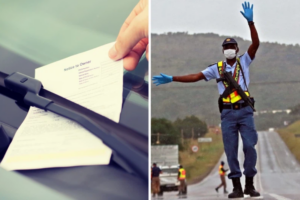
Wondering how to pay a traffic fine? Here’s the online process
Paying traffic fines online has never been simpler. Services like Pay City, EasyPay, and the AARTO website provide fast and convenient options.
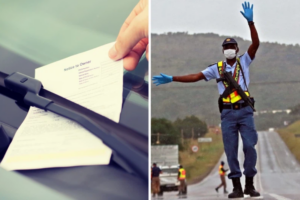
As the festive season approaches and roadblocks are set up across the country, make sure you’re not caught off guard by unpaid traffic fines. Thankfully, paying fines has never been easier with online services, requiring only a computer or mobile phone with internet access.
Check Your Traffic Fine Status First
Before you begin, visit the AARTO website to check for any infringement notices or enforcement orders. Follow these simple steps:
- Go to aarto.gov.za.
- Click on “Query My Fine.”
- Enter your ID number and driving licence number.
New Traffic Laws
Remember, stricter AARTO traffic laws came into effect in June 2024. Ensure you know about any demerit points against your name to avoid unexpected penalties.
1. Pay City
Pay City is an excellent all-in-one portal for paying online. You can also pay utility bills and renew your vehicle licence.
- Visit paycity.co.za.
- Create an account with your name, email, and password.
- Verify your account via the link sent to your email.
- Enter your ID number to view and pay any outstanding fines.
They accept credit/debit cards and EFTs from most banks. Note: A R10 service fee applies per fine.
2. AARTO Website
The AARTO site is a dependable option. They offer a 50% discount if fines are paid within 32 days. You can even pay in instalments.
- Visit online.aarto.gov.za.
- Register with your ID, surname, and initials.
- Enter your mobile number and email address.
- Use the OTP to create a password.
AARTO notifies you about all past and current traffic fines with no additional service fees.
3. EasyPay
EasyPay offers another reliable way to pay online. While its interface is less user-friendly than Pay City’s, it’s still effective for utility payments and prepaid electricity.
- Go to easypay.co.za.
- Select “Pay Traffic Fine.”
- Enter the EasyPay number and reference number from your fine.
- Click “Submit.”
4. Use Your Bank
Many South African banks, like ABSA, Capitec, FNB, and Standard Bank, allow you to pay outstanding fines online. Check with your bank for details. Be aware of any extra service charges.
Don’t Delay Paying Your Traffic Fines
Remember to pay your fines promptly to avoid penalty fees. If you delay more than 64 days, an enforcement order is issued. You’ll then need to pay the fine plus an extra R300. Act within 32 days to clear your name.
Paying online is simple and convenient. Avoid enforcement orders and demerit points by using trusted platforms and staying informed.
