
Why Transfer should be your new favourite tool
Creative Fabrica Transfer is the tool to use when you need to send files or anything that is too large to email as an attachment.

Creative Fabrica Transfer is a hassle-free way to share files with anyone you want, anywhere. If you ever need to send files, photos, videos, designs, or anything that is too large to email as an attachment or forward as a message, this is the tool that you need to bookmark!
It is really easy to use, whether you have tried an online file-sharing site like this before or not. It is a simple drag-and-drop process and only requires a few bits of information, and you can send large files to others in seconds.
Don’t want to sign up for yet another service? Well, with Transfer you don’t have to. You can send up to 2GB worth of data for free, without even having to create an account. This is great for when you’re in a rush, or if you just want to try it out for the first time, with no strings attached.
Should you want to send more than 2GB, that is also a possibility with a Creative Fabrica All Access Subscription. With that, you can send up to 1TB – perfect if you regularly send really large files like videos or high-quality photos.
Accessing Transfer
Transfer can be found within Creative Fabrica’s Studio Suite: a quick click in the top left corner of the platform will take you straight there. Because these creative tools are all in the same place, the process is even quicker if you’re already creating projects using Studio and want to download and send them to others with whom you are collaborating.
Ideal for Agencies, Content Creators, and Photographers
Because of the features Transfer includes, it is a great choice for professionals. For example, it would be perfect for an agency that needs to send large files to clients. It would also be an asset to content creators who have to send videos to others for approval. Or for wedding photographers who have folders full of high-quality photographs that they want to quickly share with newlyweds. No matter the business type, if you have to send large files back and forward, then Transfer is the tool to use.
Simplifying the Sharing of Large Personal Files
It doesn’t have to be used solely for business purposes though; it also works well for personal use. Have you ever tried to send a friend or family member a large album full of holiday snaps and it failed? Well, that could have been avoided with Transfer!
For anyone wanting to collate all of their treasured videos or photos into a montage for a special occasion, this would be the easiest way to send them to an editor who could make that a reality. Or for large personal documents that need to be shared with service providers – again, this would be easier than attaching them to an email…only for it to fail because of file size limits. As you can see, there are so many ways that Transfer can be used in day to day life.
Ensuring Safe Handling of Your Files
You can be certain that, however, if you decide to use it and for whatever purpose, your files, photos, and videos will be in safe hands. Transfer’s service can be trusted to send your personal and/or professional information to your chosen recipient completely securely.
Setting Time Limits for File Accessibility
Not only that, but you can also set time limits before you send your files. Just select your chosen time from the drop-down menu on the Transfer page – you can choose 1 day, 3 days, 1 week, 1 month, or 1 year. Just let whoever you’re sending it to know what you have decided on so that they don’t miss the deadline. If they’re likely to forget or want to download it multiple times, you may choose not to set a limit at all.
Adding Details and Sending Your Files
Below the time to expire section, you can add a subject line and a message. This can be anything you like, but obviously, make sure it is relevant to the file(s) you are sending and that any information required for accessing or using the files is also included. This can be as short or as long as required, as there is no message length limit. Just be aware that it will show up above the clickable link in the message that is sent to your chosen email address.

So all that’s left to do is to learn how to use it! To try your first free secure file transfer, go to the Creative Fabrica Transfer page and choose the files that you would like to upload and send. You can send multiple files at the same time so no need to be picky.
Once chosen, drag and drop them into the square box, or you can click the ‘select a folder’ button to upload a folder. Then add your email address, and the email of your chosen recipient, and select the time when you would like it to expire from the drop-down menu. Below that, you can add your chosen subject line and a message about the files.
Once everything is filled in, click the send button and this will upload your files. You may need to confirm your email address at this stage too.
When the upload circle is complete, your files will be sent straight to the recipient. From there, all they need to do is click the ‘Access transfer’ button which will take them straight to Transfer, where they can download their files instantly. As some extra assurance, you will also receive an email to let you know that your file transfer was a success.
Once recipients experience how easy Transfer is to use, they are likely to adopt it themselves, which is perfect for frequent file exchanges necessary for collaboration or feedback.
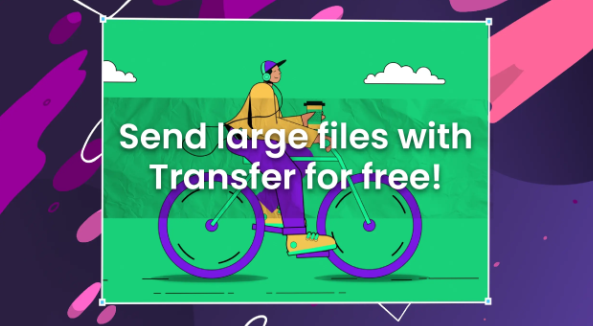
With a clear understanding of its benefits and simplicity, there’s no reason to delay. Explore Transfer’s fast and secure file-sending service today for efficient and effortless digital transactions.
Overall, Transfer streamlines the process of sending and receiving large files, ensuring security, ease of use, and adaptability for both personal and professional needs. It’s an invaluable tool for anyone looking to improve their digital file management and communication.